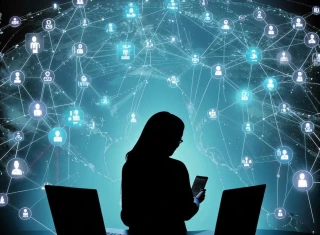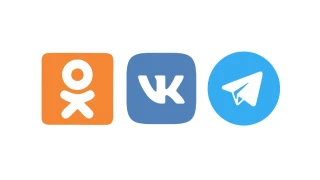In several areas of the information space today, fake conversations in VK are being used. This tool is used both for entertaining users with humorous dialogues and for creating believable chats to promote a business. Let's look in more detail at what services for imitating communication in the popular social network represent.
By the way, you can create a fake conversation in VK on your own. For this, you'll need one or several additional accounts on this platform. To create them, it's best to using virtual numbers for VK verification from the SMS activation service Grizzly SMS. They cost pennies, guarantee receiving SMS with a verification code, and also allow you to maintain complete anonymity.
Why Do You Need a Fake Conversation in VK Online?

As mentioned above, a fake conversation in VK online can be used for a variety of tasks. Here are some of them:
- Visual materials for content: creating illustrations of dialogues for SMM training courses;
- Cryptocurrency projects: reviews about investment opportunities and trading signals;
- Dating services: promotion of dating sites through fictional conversations;
- Financial services: fake conversation in VK will help with advertising investment platforms and microloans;
- Traffic arbitrage: generation of fictitious reviews and thanks;
- Opinion research: collection and structured presentation of audience opinions;
- Journalism and blogging: review of analytical data and visualization of interviews;
- Training and workshops: demonstration of incorrect behavior in social networks and examples of effective communication;
- Marketing and advertising: promotion of products and services, creation of positive reviews, humorous content with creation of funny and satirical dialogues.
How to Create a Fake Conversation in VK: Methods

Special services or applications tailored specifically for users who want to create a fake conversation in VK online were not found, but screenshots of dialogues from other messengers (for example, WhatsApp) can be easily disguised as a chat from VKontakte. Here's how you can achieve the desired result:
- Based on a template using Photoshop or other graphic editors. This method is more suitable for professionals as it requires special skills;
- Imitation of communication using two accounts in the social network. You can use your profile plus an additional one, for example, your friends or acquaintances. Or create new accounts using virtual numbers;
- You can make a fake conversation in VK by changing the page element code. This can be done using specialized services or independently through the developer console. The latter, of course, requires special skills and knowledge;
- Create an imitation of a dialogue for other messengers using specialized services and adjust it to the appearance of VKontakte. Here are examples of such services:
- Fake chat. Quite believable screenshots.
- iFake. For those who want to imitate a conversation from an iPhone;
- Fake chat generator. Maximum similarity with VKontakte dialogue windows.
How to Create a Fake Conversation in VK Through Element Code?

This method will allow you to get a 100% authentic fake conversation in VK online right on the social network's website. In fact, you'll get a dialogue that will be placed in the exact design of the service. Essentially, you'll be editing the existing text in the chat. Just remember that the platform doesn't approve of such actions, especially if a screenshot of the created dialogue ends up in any scandal. Use strictly for educational purposes. What you need:
- Open the developer tool. In Google Chrome, Firefox, or other browsers, press F12 or Ctrl+Shift+I (or Cmd+Option+I on Mac);
- Go to the "Elements" tab. This tab allows you to view and modify the HTML code of the current page;
- Find the desired element:
- use the element selection tool (usually an arrow icon in the top left corner of the developer tools) and click on the chat text you want to change;
- in the elements panel, find the corresponding HTML code that displays the message text. Usually, these are <div>, <span> or <p> elements with classes related to the chat;
- Change the text to create a fake conversation in VK online:
- double-click on the text in the HTML code to make it editable;
- make changes to the text and press Enter to save the changes;
- Refresh the page. Remember that changes will only be visible on your device and in the current browser session. All changes will be lost when refreshing the page.
Remember:
- All changes made in this way are temporary and will disappear when the page is refreshed;
- Changing the code of a web page may violate the rules and policies of the platform. Always act within the service's terms of use;
- This method is useful for learning purposes or testing, but is not intended for permanent use.
How to Make a Fake Conversation in VK Believable?

Even if you've mastered all the ways that help create a fake conversation in VK, don't forget about the credibility of such an imitation. Some factors can easily reveal the artificial origin of the dialogue if its author didn't pay attention to some important details. Follow a few simple steps to make your conversation screenshot look believable:
- Check chat parameters: ensure all settings such as date, time, and network status are correctly set;
- Create unique dialogues: original conversations are harder to recognize as fake than copied ones;
- Add supporting materials: if necessary, attach screenshots of receipts or other evidence to increase credibility;
- Use real names or nicknames: name generators can create unrealistic variants; it's better to choose popular names or nicknames;
- Check screenshots for watermarks: make sure there are no watermarks or ads on the images that could reveal the fake;
- Avoid perfect texts: fake conversations in VK should be literate, but with possible typos or conversational style to add naturalness;
- Immerse yourself in the characters' personas: imitate the speech style of the interlocutors, add emotions and individual characteristics to create realistic fake conversations;
- Choose natural avatars: real users use photos or funny images, not standard icons;
- Set up geolocation and network parameters: consider the time zone, mobile operator, and network quality (e.g., LTE or 4G) to match the supposed location;
- Monitor time intervals: real conversations don't happen instantly; there should be time for a response between messages.