Coinbase is a hugely popular centralized cryptocurrency exchange catering primarily to users outside of the US. Thanks to its fame and the growth of the crypto market as a whole, Coinbase has positioned itself as one of the leaders in the DeFi industry by offering a rich selection of features to millions of users worldwide.
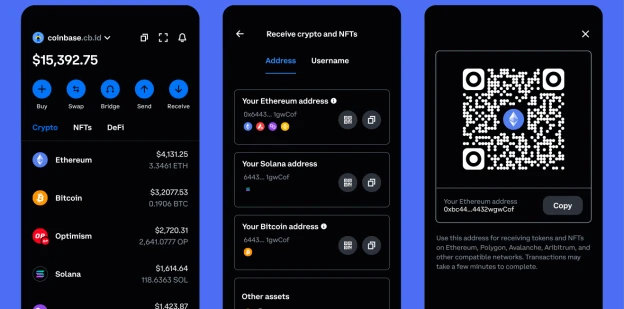
Since this CEX platform has been criticized for poor security measures and has suffered several cyber attacks, you should avoid sharing information with it. The easiest thing to hide is your real phone number. The CEX website requires you to verify it, but you can simply buy a virtual phone number for Coinbase on the Grizzly SMS platform for a couple of cents and start using the crypto exchange right away.
In some regions, the CEX company strictly adheres to KYC policies so it won’t be possible to avoid revealing other bits of personal information if you want to trade seriously. Nevertheless, avoiding potential scam calls and annoying promotional messages from DeFi platforms can be quite valuable to many Coinbase users so using temporary phone numbers for registration is still a good idea.
How does SMS verification with temporary phone numbers work on Coinbase?
The registration process is quite simple. You only need to get a functional virtual phone number and use a legitimate email account when attempting to register a new Coinbase account.
Follow the steps below:
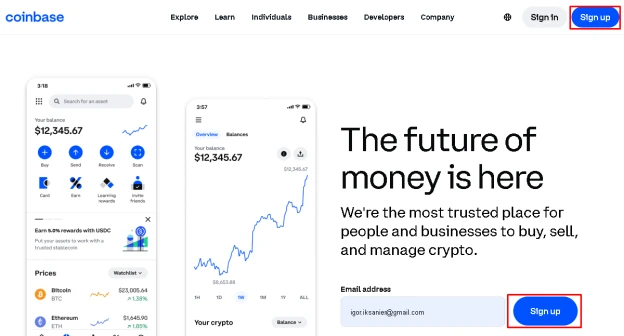
- Go to the Coinbase account and click “Sign Up” in the upper right corner of the page.

- Use your email address to register a new user. It must be a secure personal address.
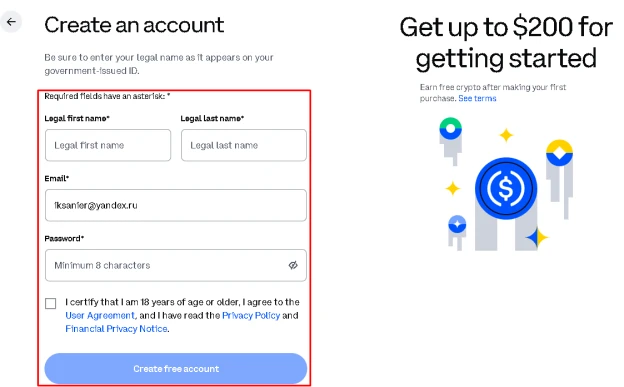
- Fill in your real name and surname from the ID issued by your country per KYC requirements.
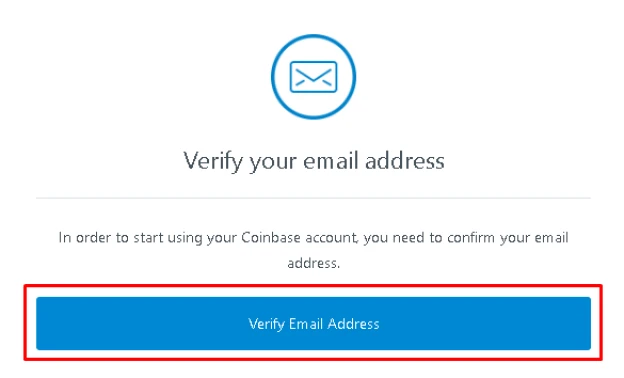
- You will receive an email letter that contains a link that will verify the address.
- You will be immediately prompted to provide your phone number.
- Go to the official Grizzly SMS website and log in.
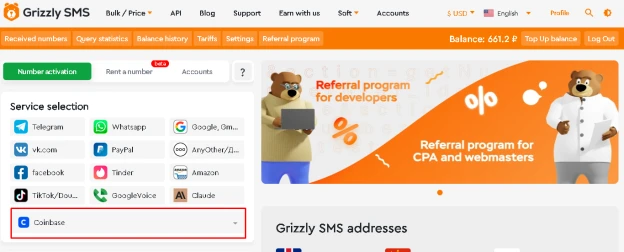
- Search for “Coinbase” in the service selection menu on the left side of the page.
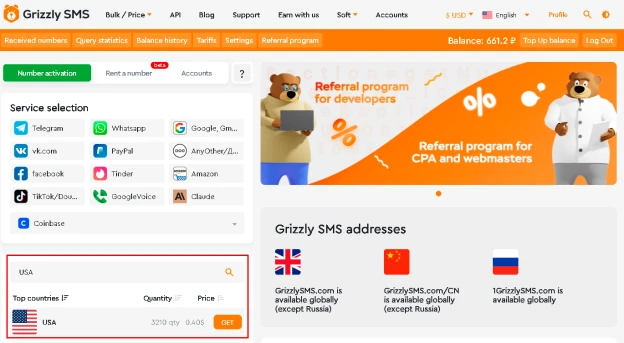
- Search for your country below and click “GET” right next to it.
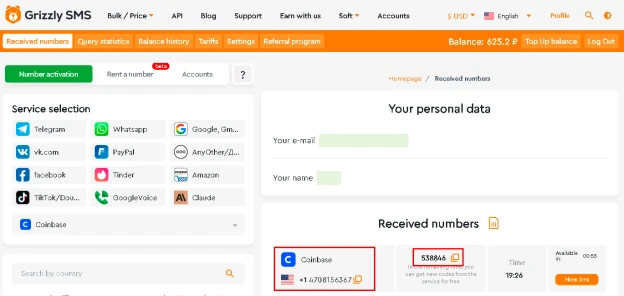
- On the Received Numbers page, copy the phone number and use it on Coinbase.
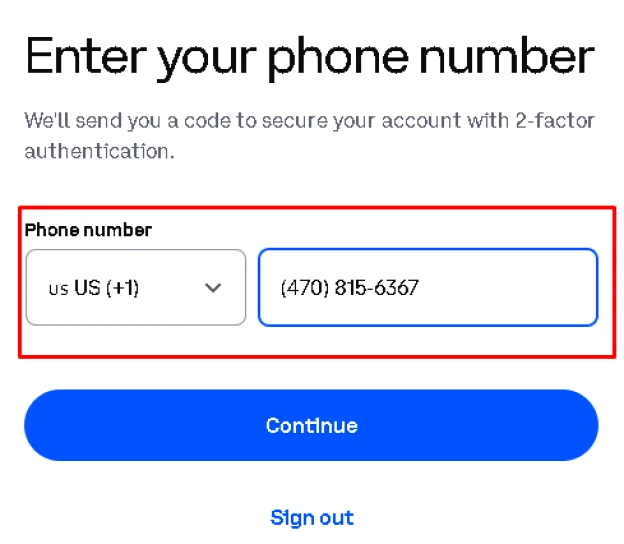
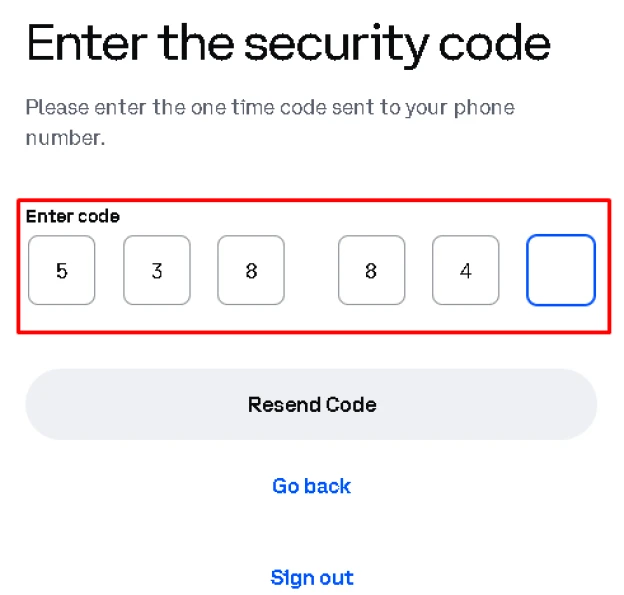
- After receiving an SMS verification code, copy it and use it on the Coinbase website.
After that, you will need to provide correct information about your registration address and citizenship. It will also require you to verify the ID by sending a scan to the exchange and making a short video call where you hold your ID with a photo right next to your face. These measures are implemented in an effort to adhere to KYC policies widely used in Canada, Asia, and EU.
Note that the phone number is mostly required for the verification process and not much else if you change security settings and turn off SMS confirmation and two-factor authentication.
How to make your Coinbase account created with a virtual phone number safe?
The easiest way to do it is to never keep your funds on the CEX balance. It is a good safety tip in general since many CEX companies have suffered hacker attacks and lost customer funds. We strongly suggest immediately moving your tokens to cold storage which is an offline wallet protected by a key phrase that only you alone should know.
Also, note that all temporary phone numbers purchased from Grizzly SMS are safe to use on Coinbase and cannot be used to access your account again. The only potential problem is if you forget your credentials and cannot restore them with email.








































































































































































































